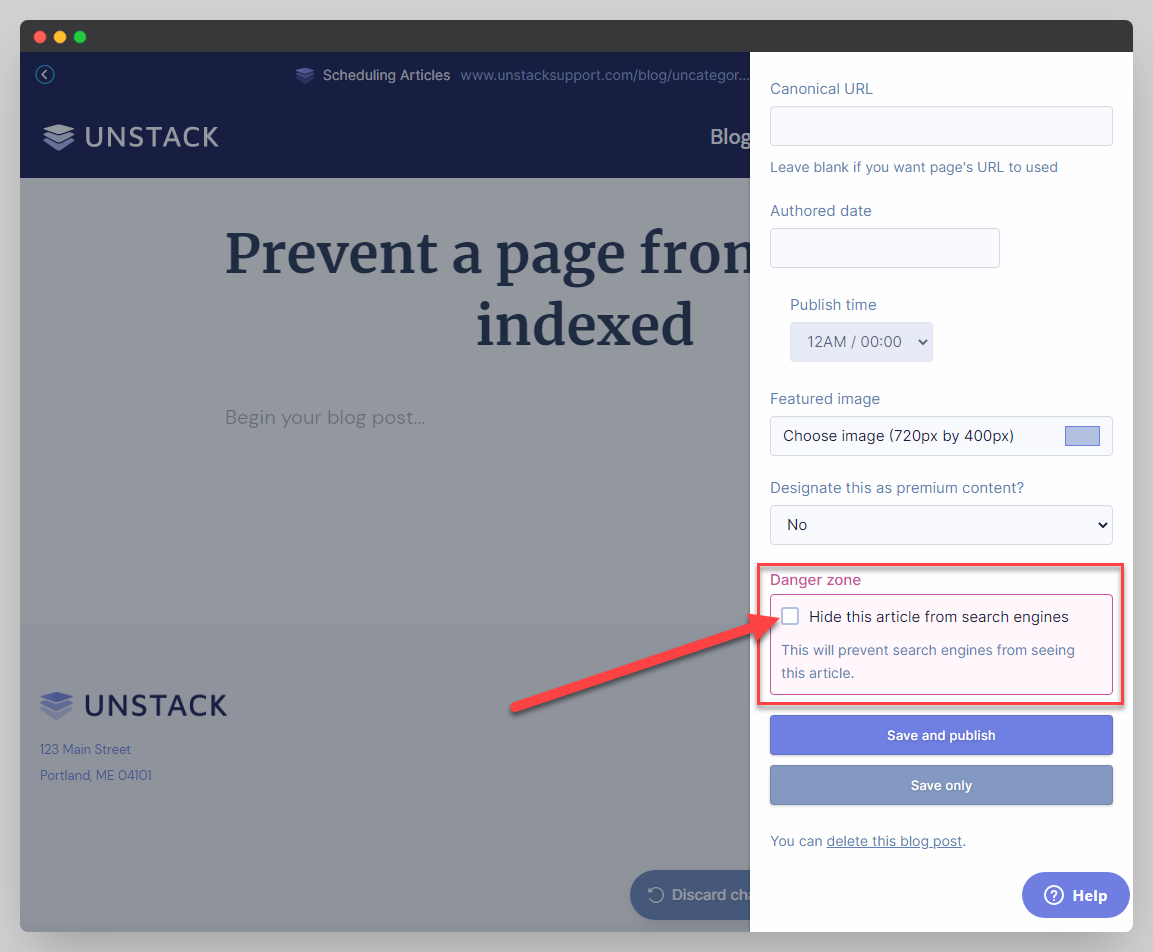Preventing Page from being Indexed
Overview
Indexing is when a search engine crawls a page/article and then displays that page for relevant searches. Blocking this will make it so your page/article cannot be found through search engines like Google, Bing, Yahoo, etc., and can only be found if someone directly visits the page's URL.
How do I disable indexing?
-
Navigate to any Studio webpage in editor mode (landing page, blog article, content page).
-
Click the gear icon in the upper right corner.
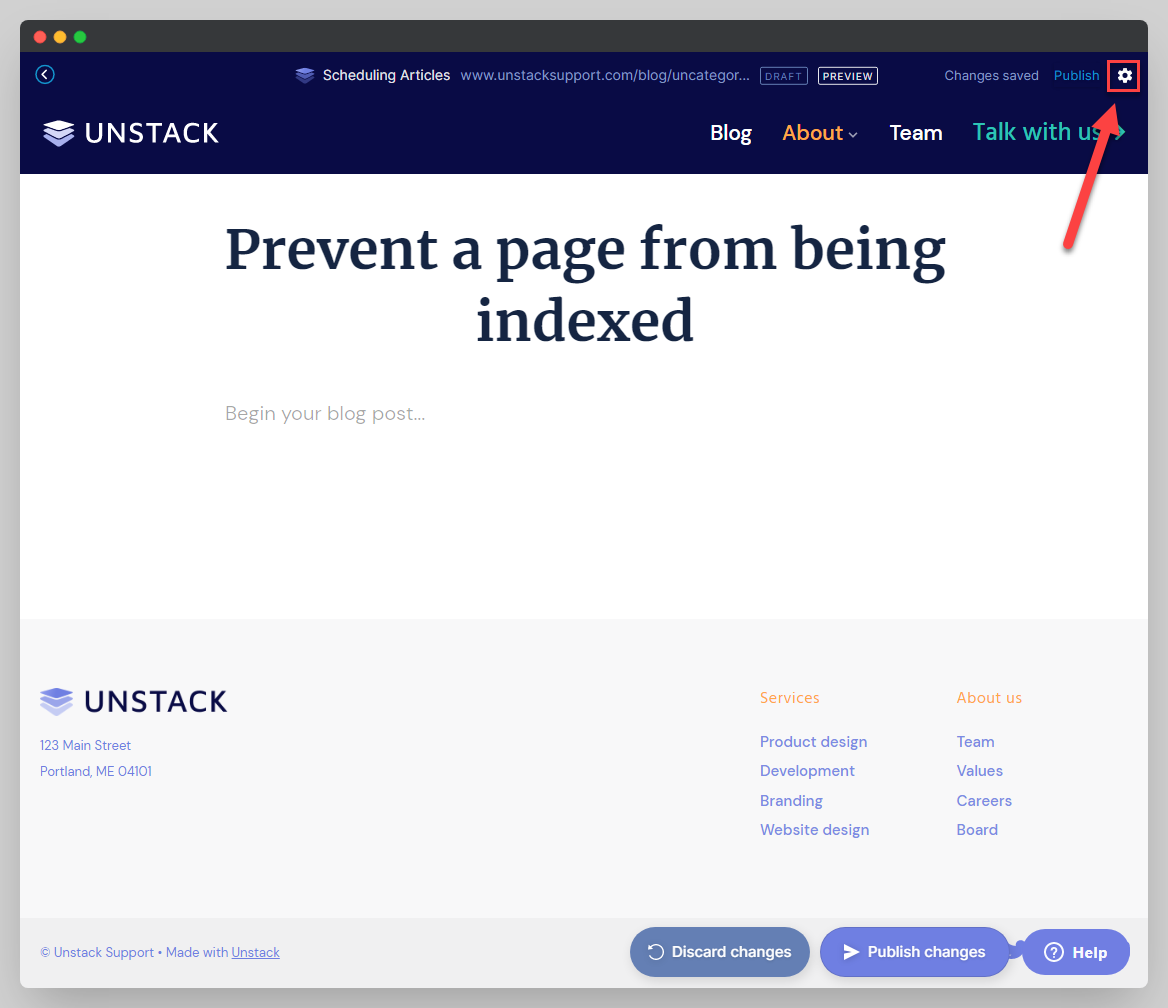
-
Enable the check box for "Hide this page/article from search engines" within the page setting's danger zone (make sure to save and publish). This will prevent this page from being indexed by all index bots.