Integrating ActiveCampaign
Functionality Change
As of 4/15/2022 the "inbound" aspects of this integration are being deprecated. This means that after that day, data from ActiveCampaign will no longer be pulled into your Studio account. This will not affect data that's being sent to ActiveCampaign from Studio.
How this integration works
The ActiveCampaign integration within Studio is an API integration that enables your ability to "push" (send) a contact from Studio to an ActiveCampaign list upon a form submission on Studio. The perks of this being that the submission will be recorded in both Studio and ActiveCampaign.
Connecting ActiveCampaign
-
Navigate to the integrations page within Studio.
-
Click the (+) icon (1) to the right of the ActiveCampaign integration.
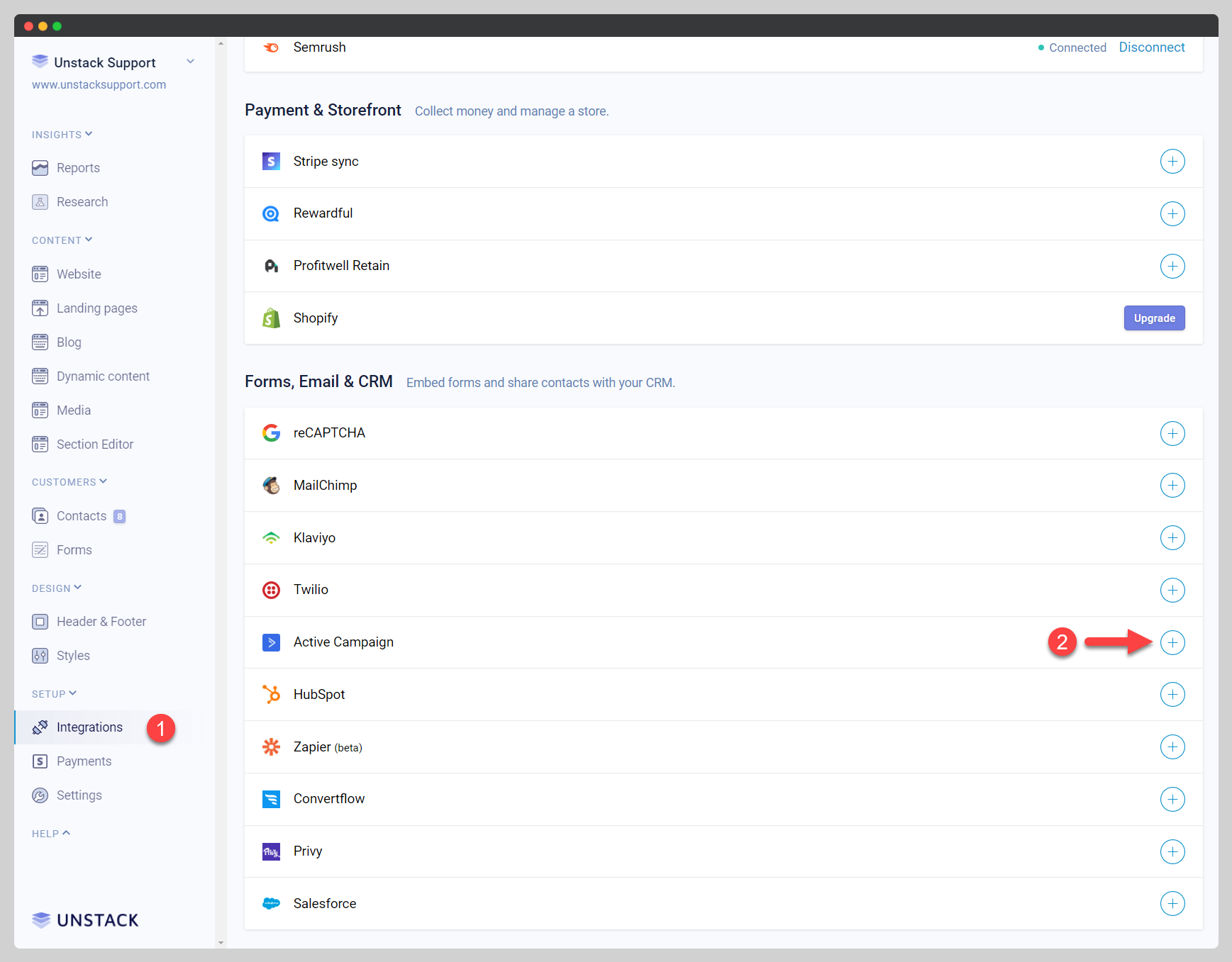
-
Enter the Account URL, API Access Key, and optionally Account ID.
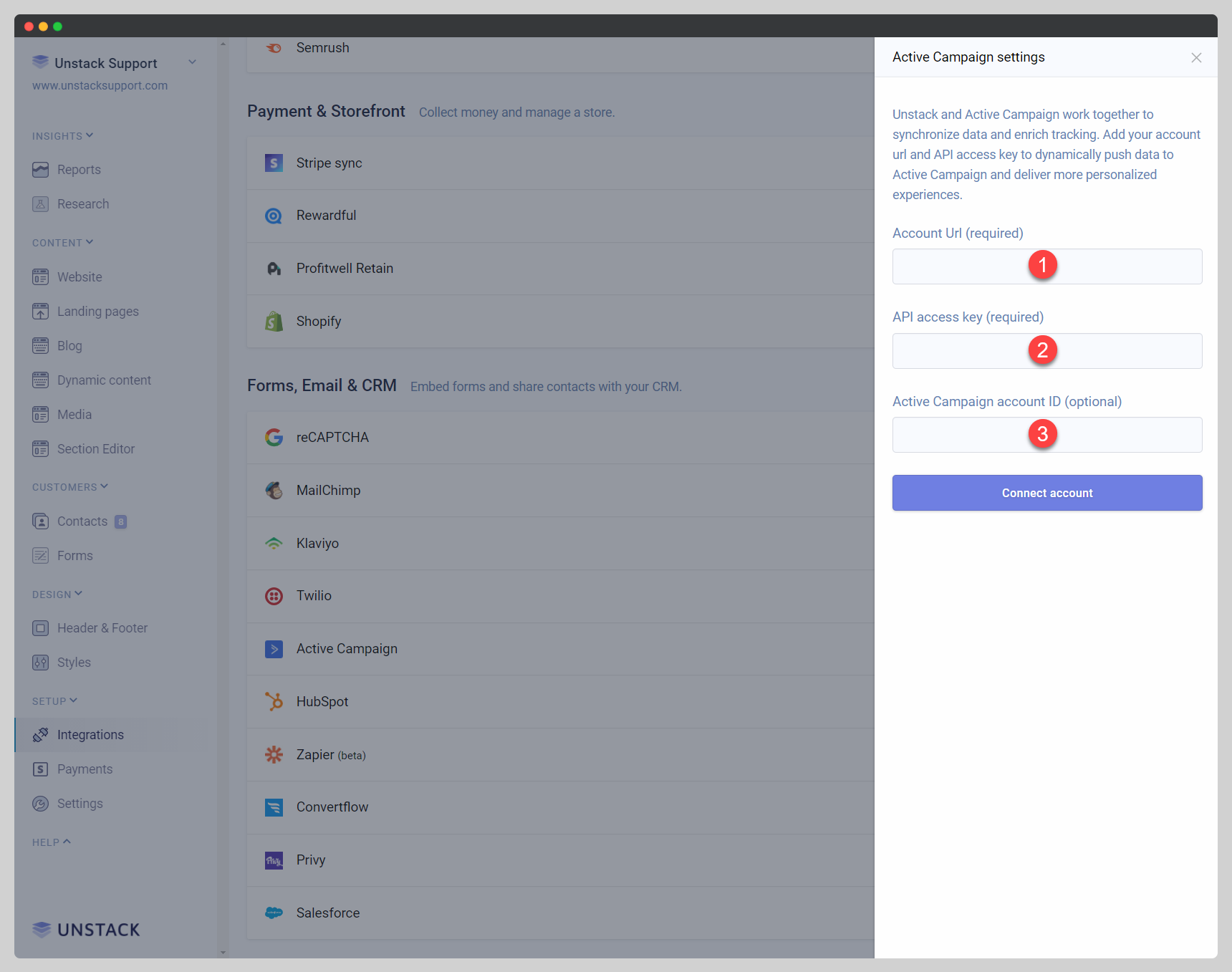
-
Finally, click the Connect account button to save your changes.
Sending data to ActiveCampaign
We will send the contact's first name, last name, email, phone number, and company name. Our integration creates a contact within the ActiveCampaign list your selected, and Studio does not alter/create company/deal objects.
Pushing Studio form submissions to ActiveCampaign is done at the form level. Therefore, if you have multiple forms, you'll need to set this up once for each form via the dropdown pictured below.
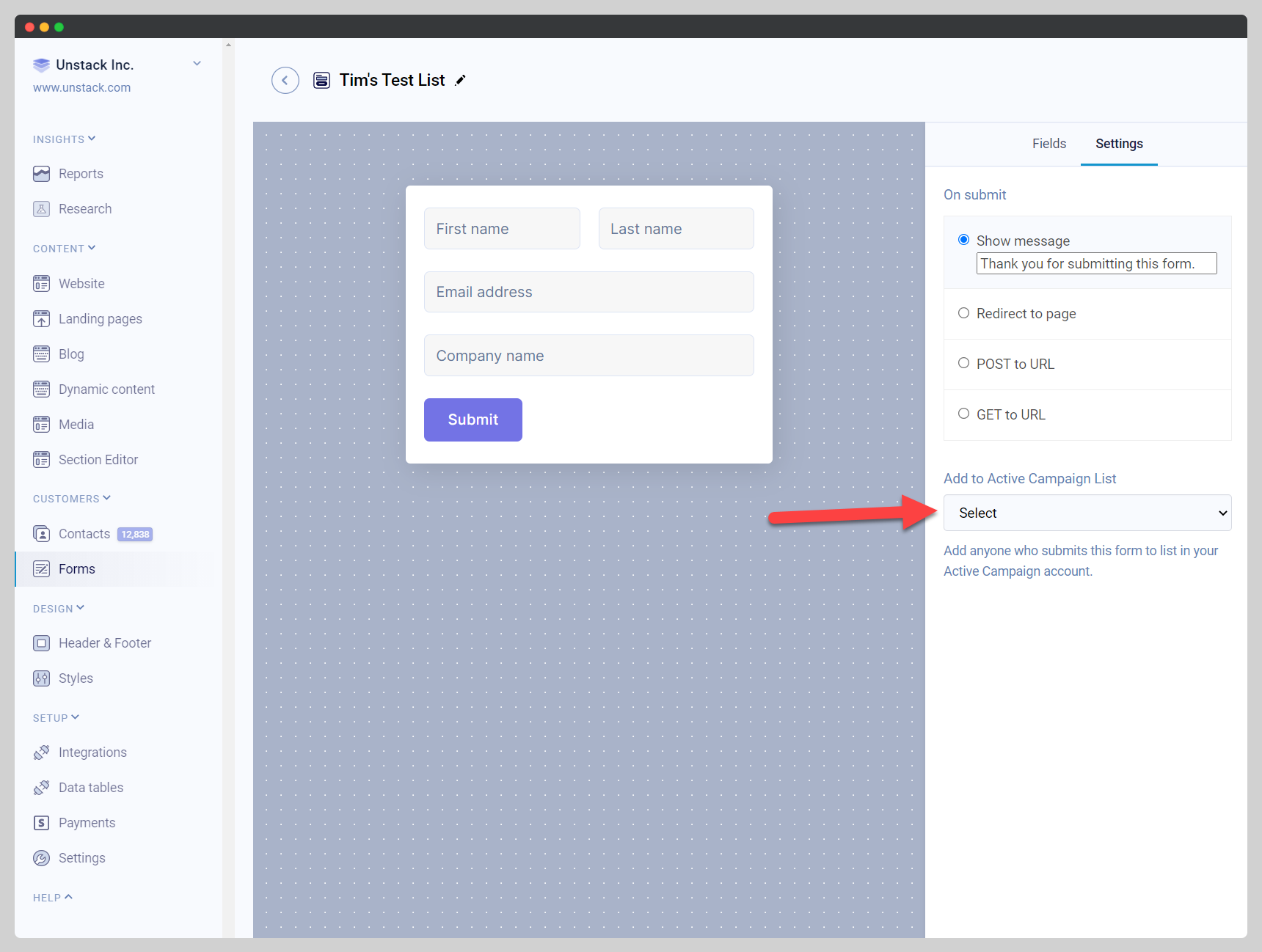
FAQs
What happens if the contact already exists in ActiveCampaign?
We'll listen to see if the contact is already within ActiveCampaign and if it is we'll rerun a new operation that will add the existing contact to the selected list. This may delay the process of adding the contact to the list.
Does the ActiveCampaign JavaScript snippet get added? No, this integration does not add the ActiveCampaign site tracking snippet. We suggest adding that through a custom integration.
Is there a subscription requirement? Yes, since this is purely an API integration, you'll need to be on the Full+ plan.