Managing video settings
When you add a video to your page, you're given the option to adjust several different settings. Below are screenshots showing how you'd access these settings, and below those are the full list of settings you can adjust.
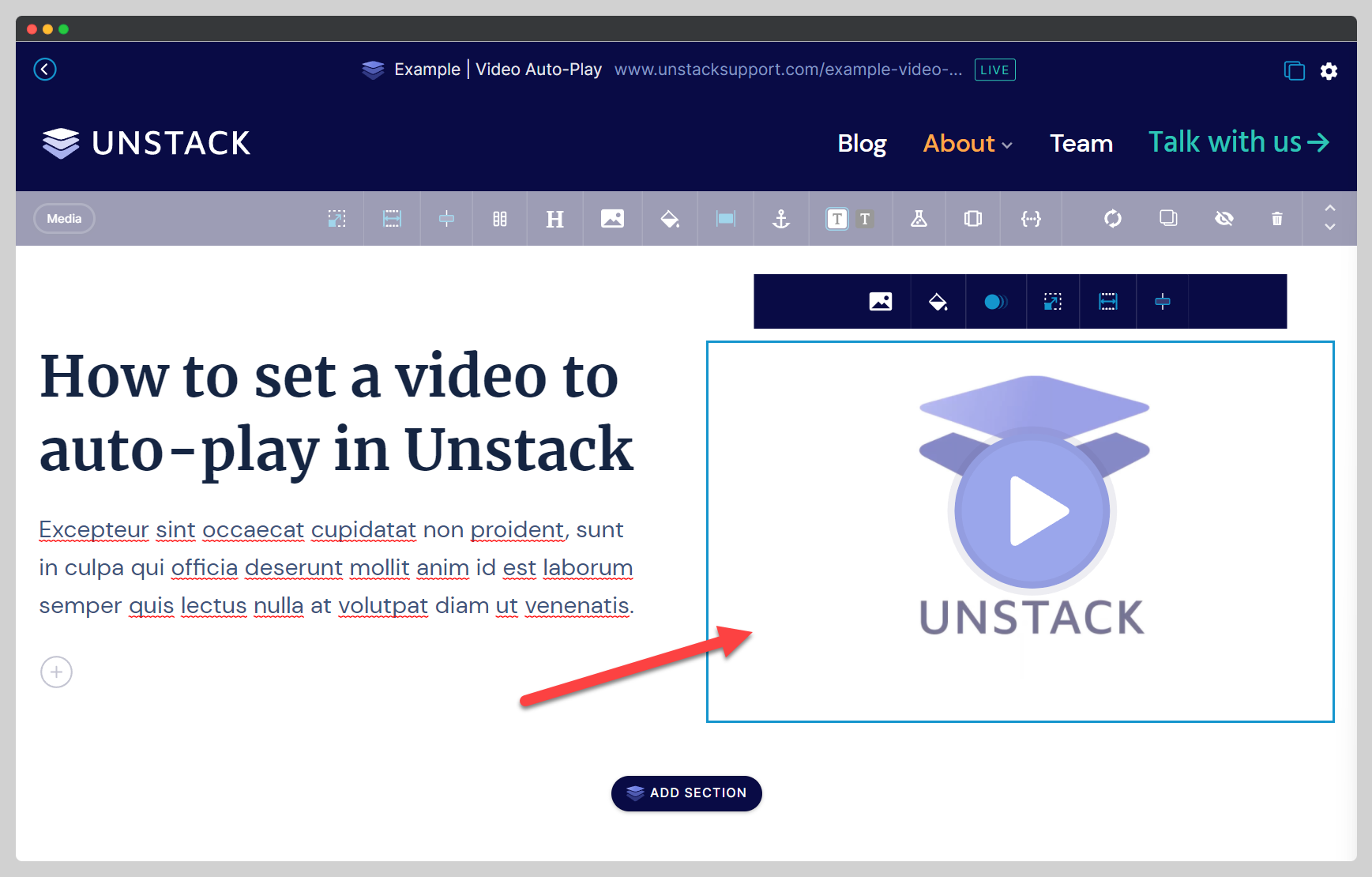
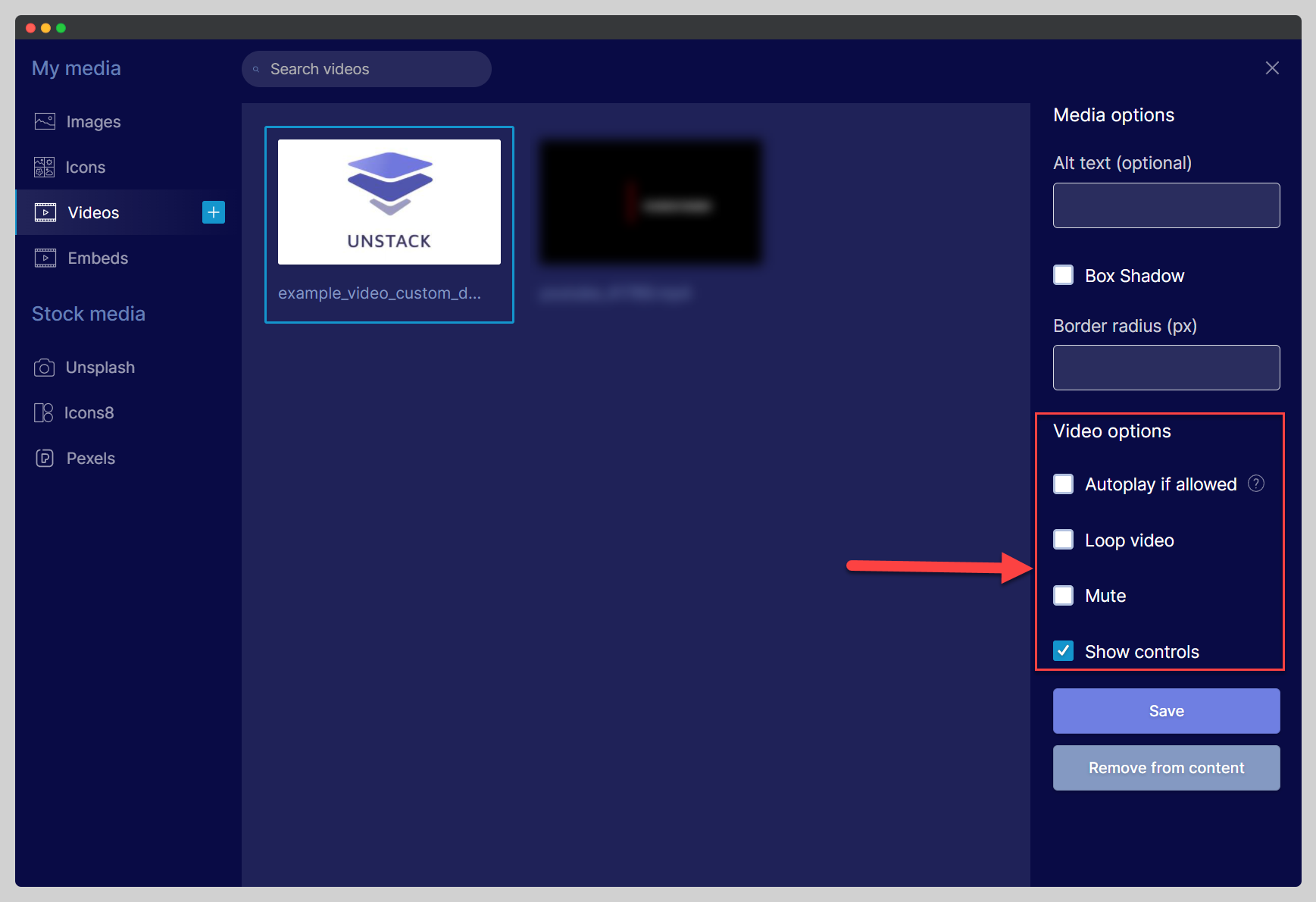
-
Autoplay if allowed: Enabling this auto-plays the video if the browser your users are using will allow it. For example, here is a link to Google Chrome's policy.
-
Loop Video: Enabling this option forces your video to loop back to the beginning as soon as it completes.
-
Mute: Enabling this option will prevent your video from having any sound at the beginning of its playback. This is a crucial setting to enable if you want your video to autoplay.
-
Show Controls: Enabling this option shows the options for pausing, playing, or full-screening the video that we're all familiar with.