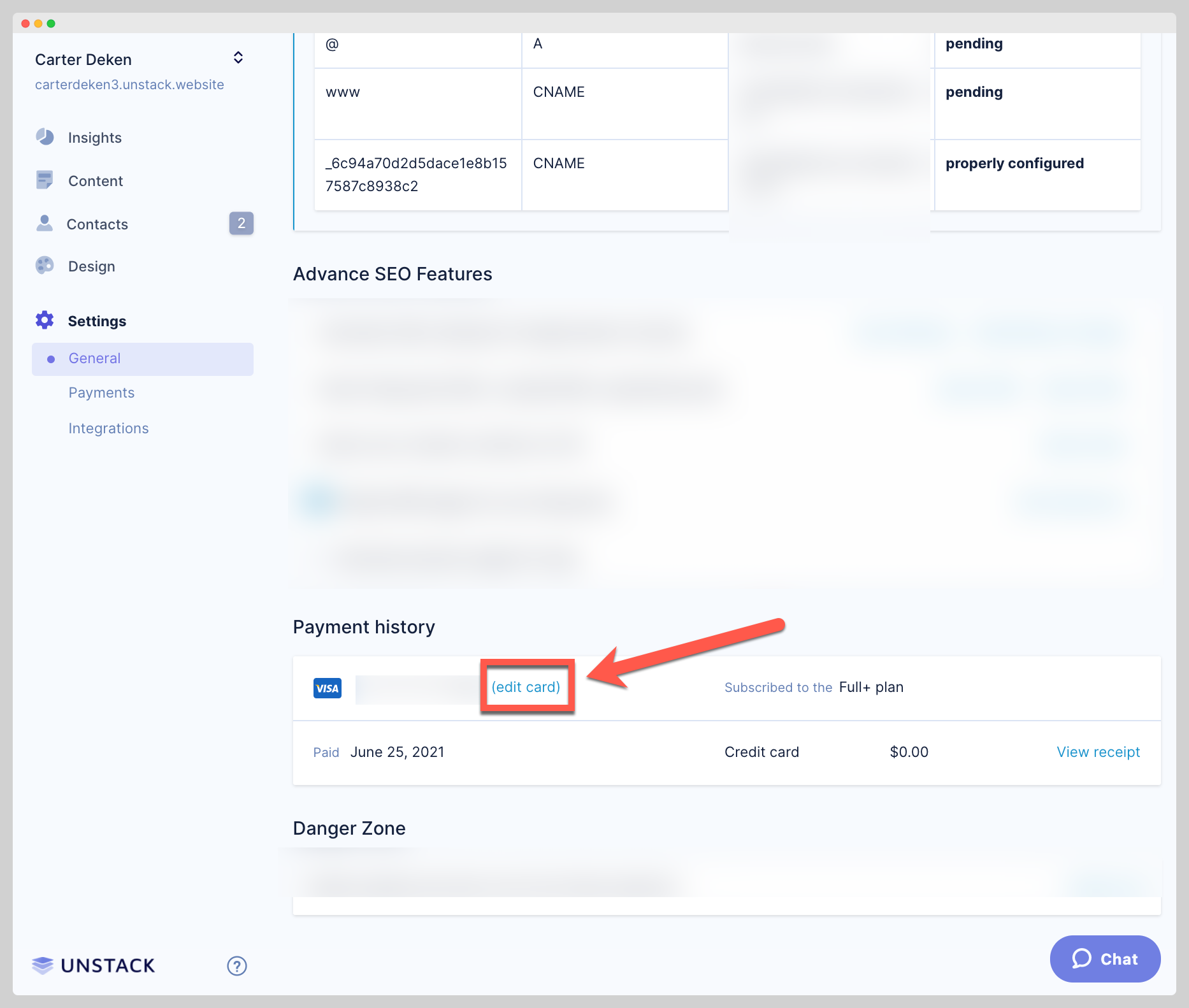Updating your Credit Card
note
The only role able to make changes to billing is the Account Owner unless you are a Shopify user, in which case you'll need to make changes to your card in Shopify.
- Open your Studio Account.
- In the navigation menu, select Settings.
- At the bottom of Settings is where the current card that's tied to your account can be found.
- To change your card, just select (edit card), input a new card, and save.