Creating Additional Studio Accounts
Steps for Doing This:
- If you're needing to create a new site, hover over the top left of your main menu where it displays your logo and domain name, and click "Add a new site".
- Enter in your new domain name, and click the blue "Create new site" button.
- After doing so, you'll follow the steps that you took when creating your first site.
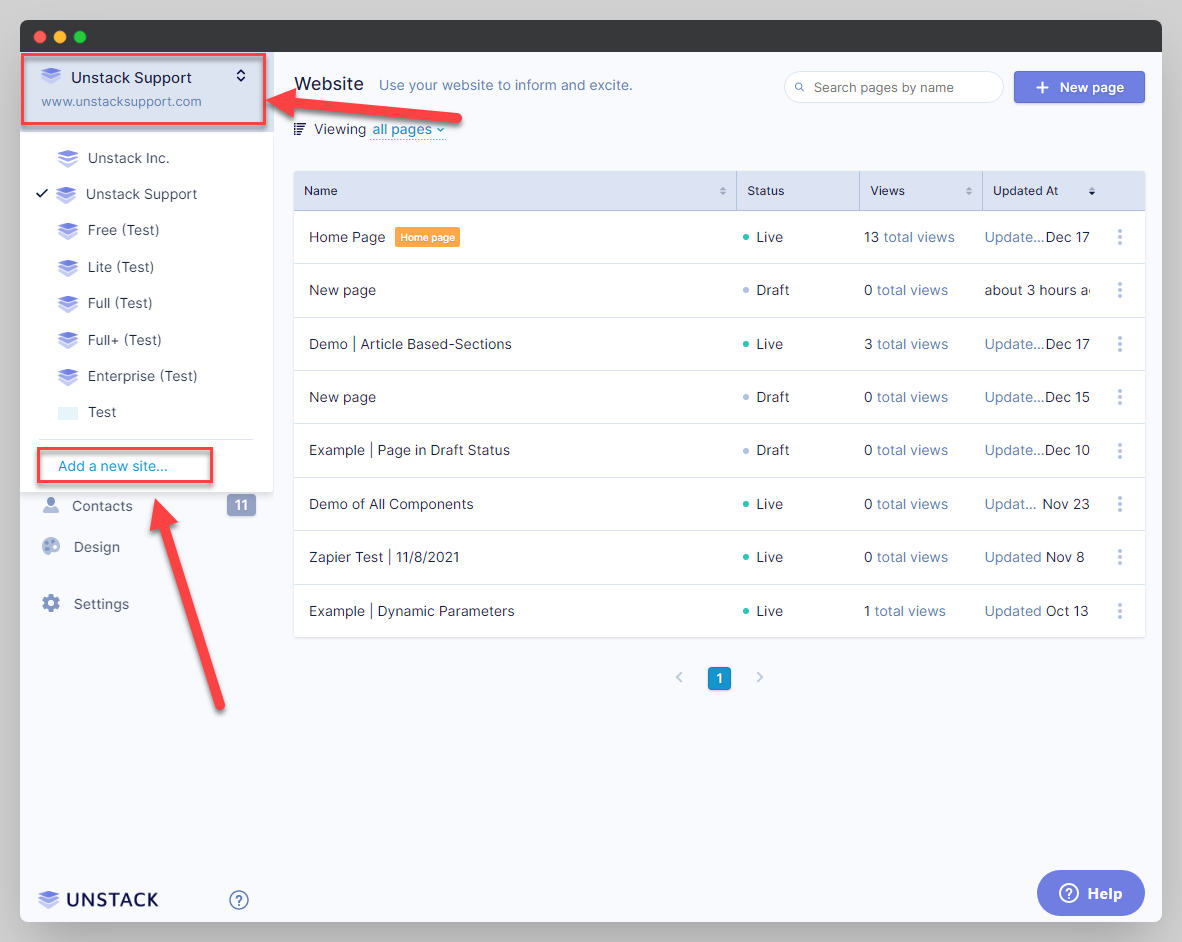
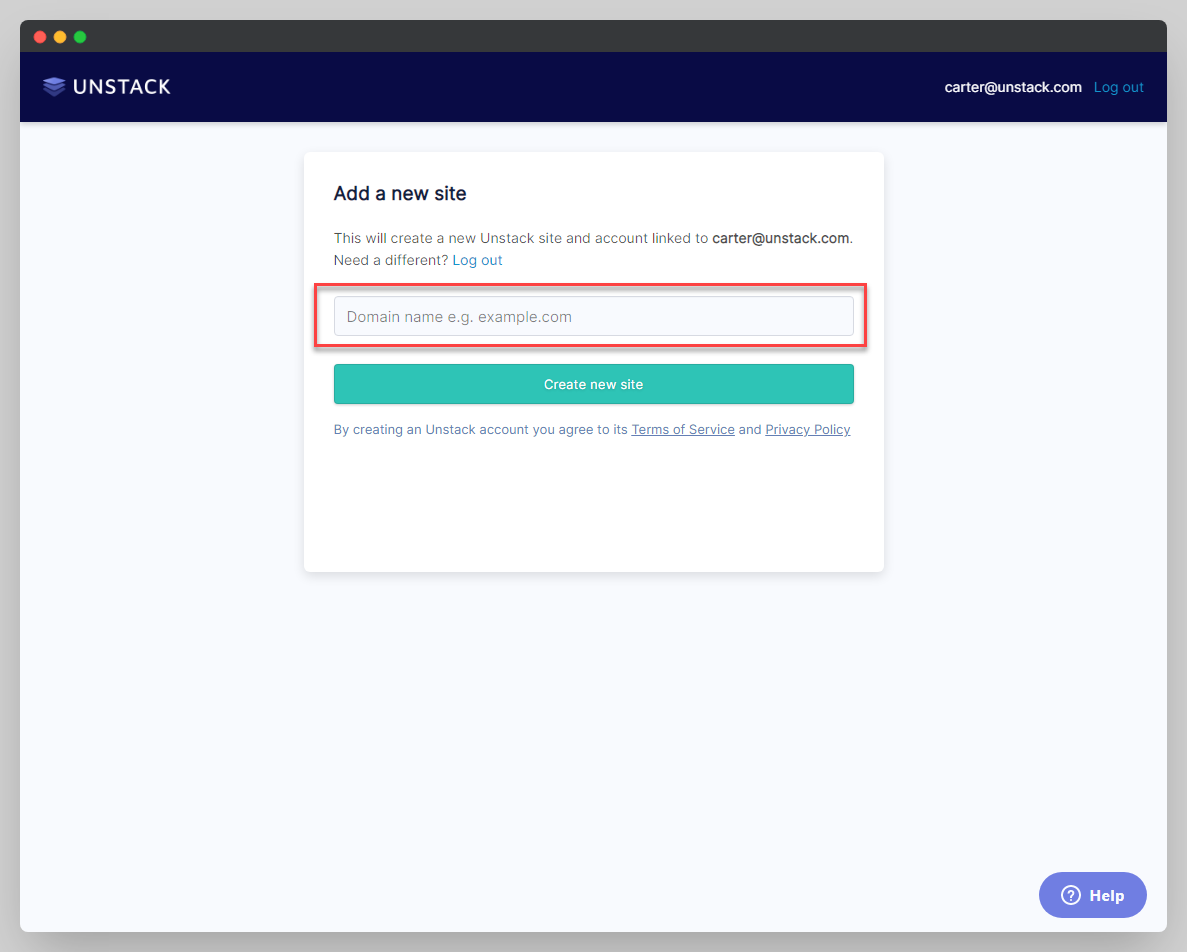
Once completed, you'll now notice upon login the choice of selecting from the multiple sites that you have access to. Additionally, you'll be able to easily jump between them by mousing-over the site name in the top-left of the Studio Admin.