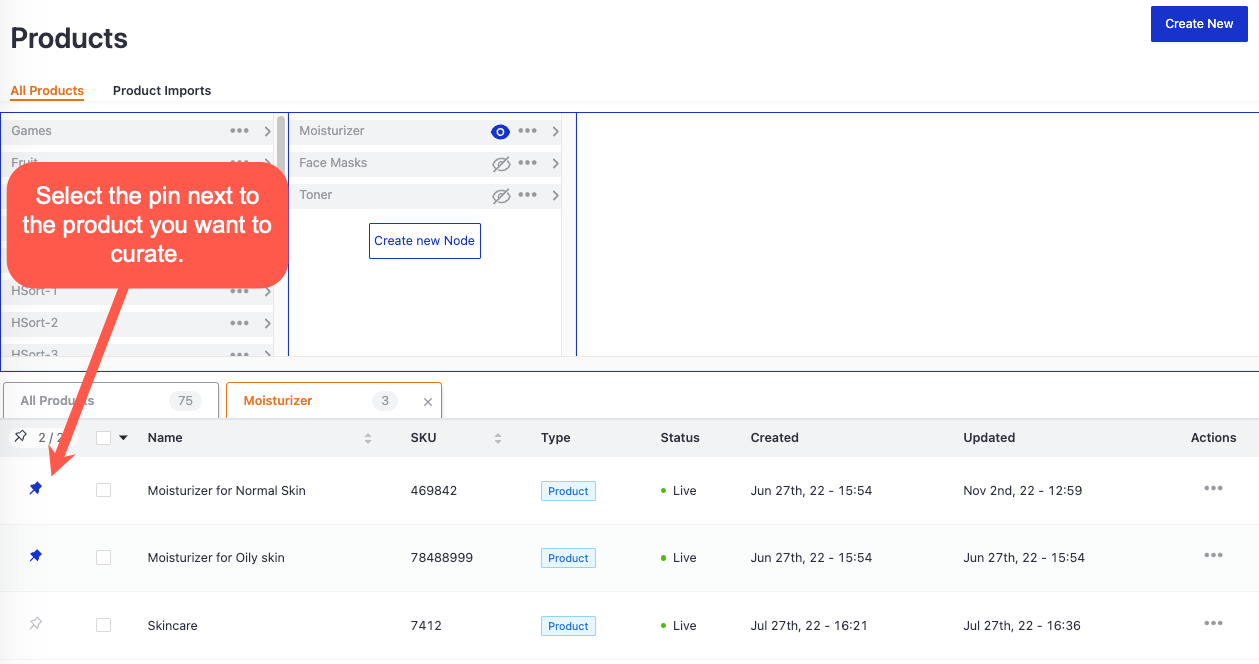Curating Products
You can curate your products in your nodes product lists. Product curation allows you to promote specific products within each node in a hierarchy, enabling you to create unique product collections in your storefront. Having unique product collections means you can appeal to niche customer bases, driving increased customer engagement and sales. For example, you may find you have an abundance of cotton T-Shirts and you want to promote these products to the top of the product list. When a shopper navigates to T-shirts, the cotton T-Shirts are displayed first. You can only curate 20 products or less. You cannot have more than 20 curated products.
-
Go to Product Experience Manager. You can either:
- Select Products > All Products.
- Select Configurations > Hierarchies and select the hierarchy that contains the node whose products you want to curate.
-
Navigate to the node whose products you want to curate.
-
Select the pin against the product you want to curate. Each time you select a pin, the product whose pin you selected moves to the top of the list.