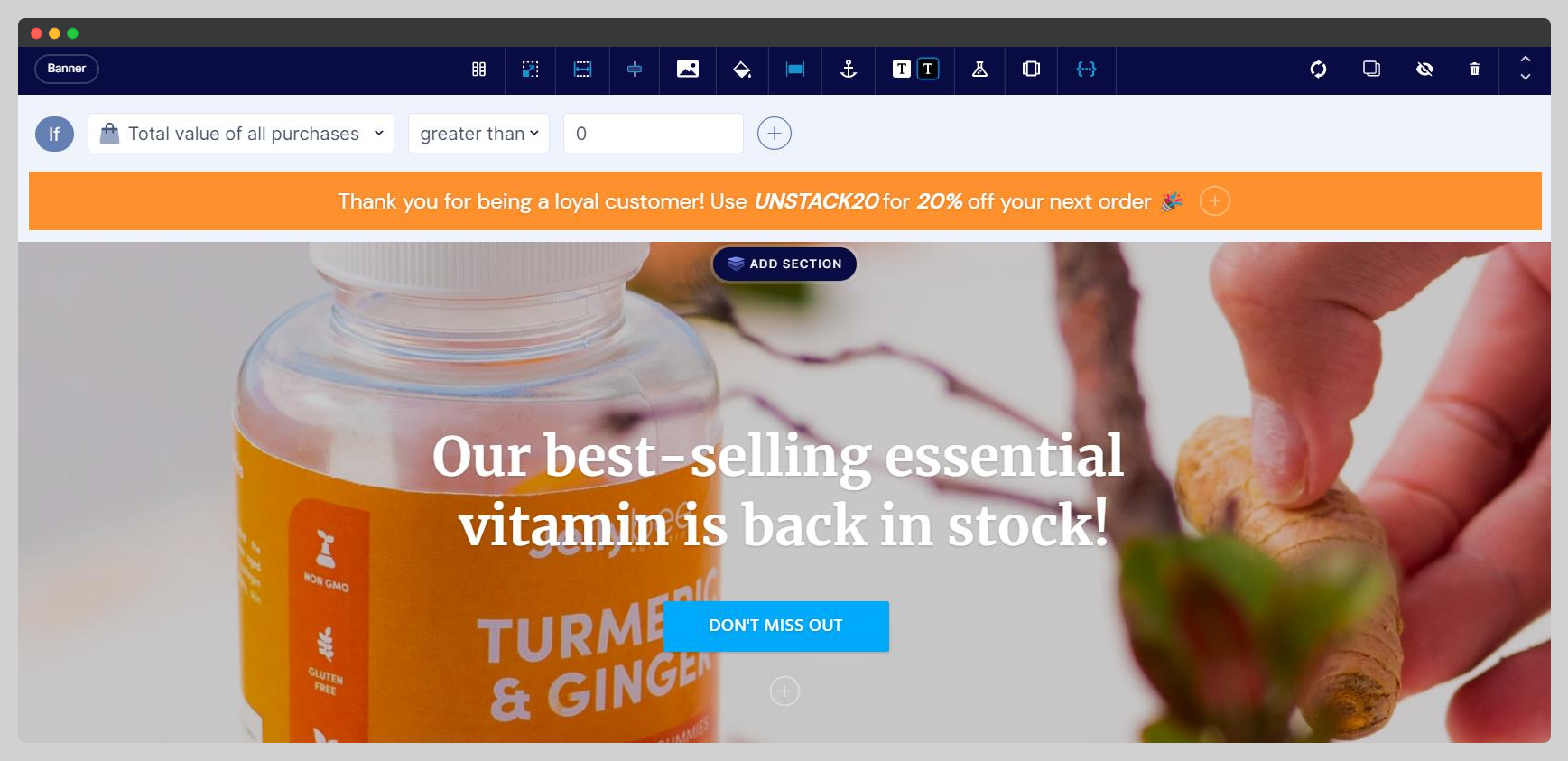Content for Returning Customers
By utilizing the power of Conditional Content you're able to customize your pages to show (or hide) specific parts of the page to users who meet your pre-defined criteria.
In this guide, we'll be showing you how to use this to your advantage, but teaching you how to create conditions for users based off of how much they've spent with your store.
Referenced conditions
Purchased any product? Total Value of All Purchases
This true or false condition can be used to show a section to users based on their purchase history. There are two options for this condition:
-
Yes --> The user has purchased a product before.
-
No --> The user has not purchased a product before.
This free text condition is used to show a section based on the total value of the purchases that a user has made on your site. As an example, to show this section to users who have spent at least $100.00 USD you should set this condition as:
- Operator --> Greater Than or Equal
- Value --> 100
Fields
The following table describes the fields for this condition.
| Field | Description |
|---|---|
| Operator | This field is where you'd define the operator for this condition. The available options are Exists, Equals, Greater Than, Less Than, Greater Than or Equal, Less Than or Equal, Is Between*, Not Exists, Not Equals, Not Greater Than, Not Less Than, Not Greater Than or Equal, Not Less Than or Equal, Is Not Between*. |
| Value | This is the free text field where you'd define the values of the previously selected operators. Those marked with an asterisk above have an additional value field that you'll need to define. |
Using the conditions
There are a number of different ways that you can leverage these conditions to improve the conversion rate of your page.
For demo purposes, let's use the example of offering any customer who views your landing page a discount code for their next purchase via a banner component. However, we need to make sure that all of our visitors aren't seeing this discount code, so we'll use conditions to ensure that only returning customers see it.
At it's simplest, there are two ways to achieve this using the above-mentioned condition(s) but ultimately both configurations result in the same thing: a returning customer is shown the discount banner.
Purchased any product? = yes
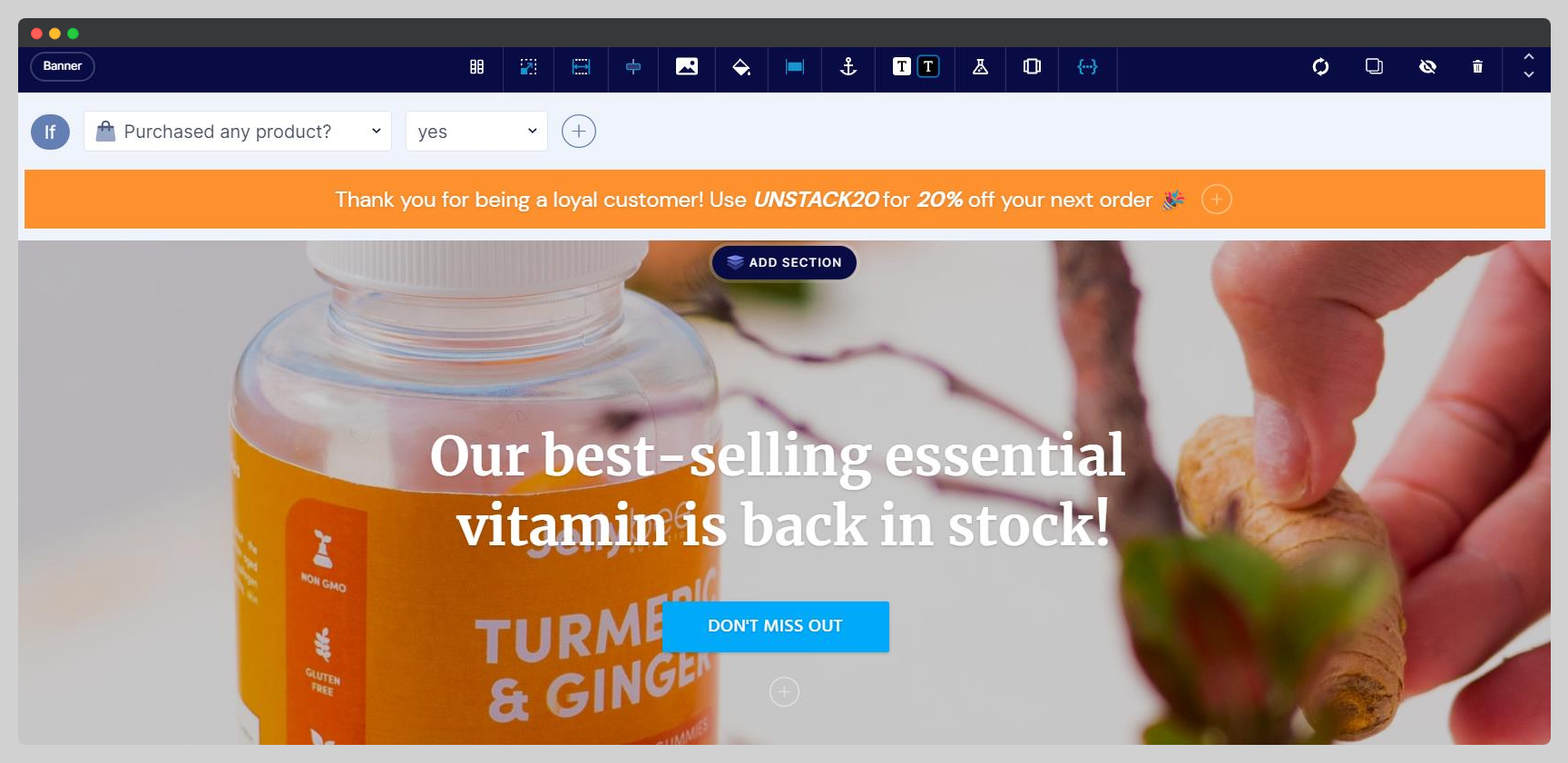
Total value of all purchases > 0