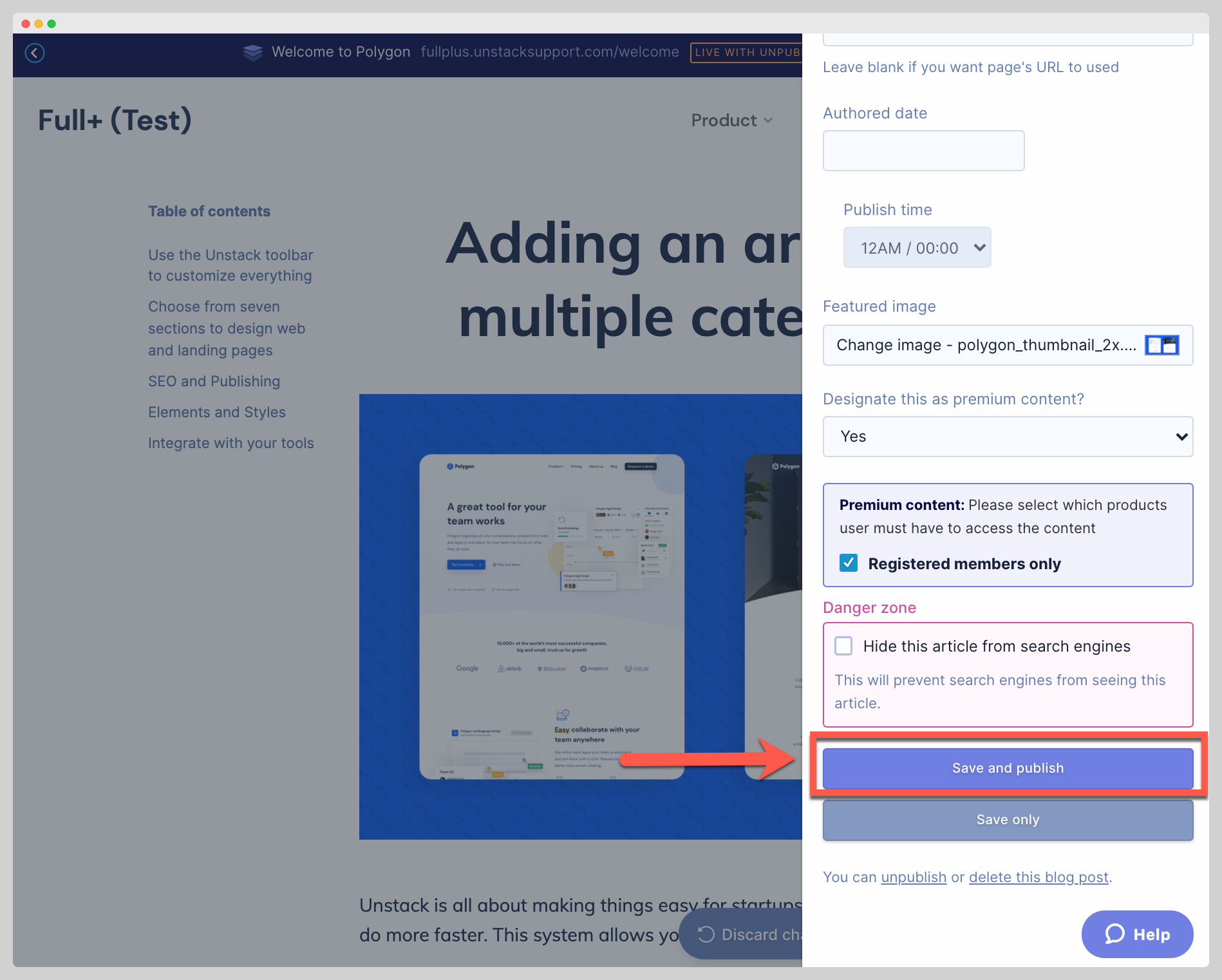Adding Article to Multiple Categories
-
Open an article in the editor, and then open the article's settings by clicking the gear in the top-right.
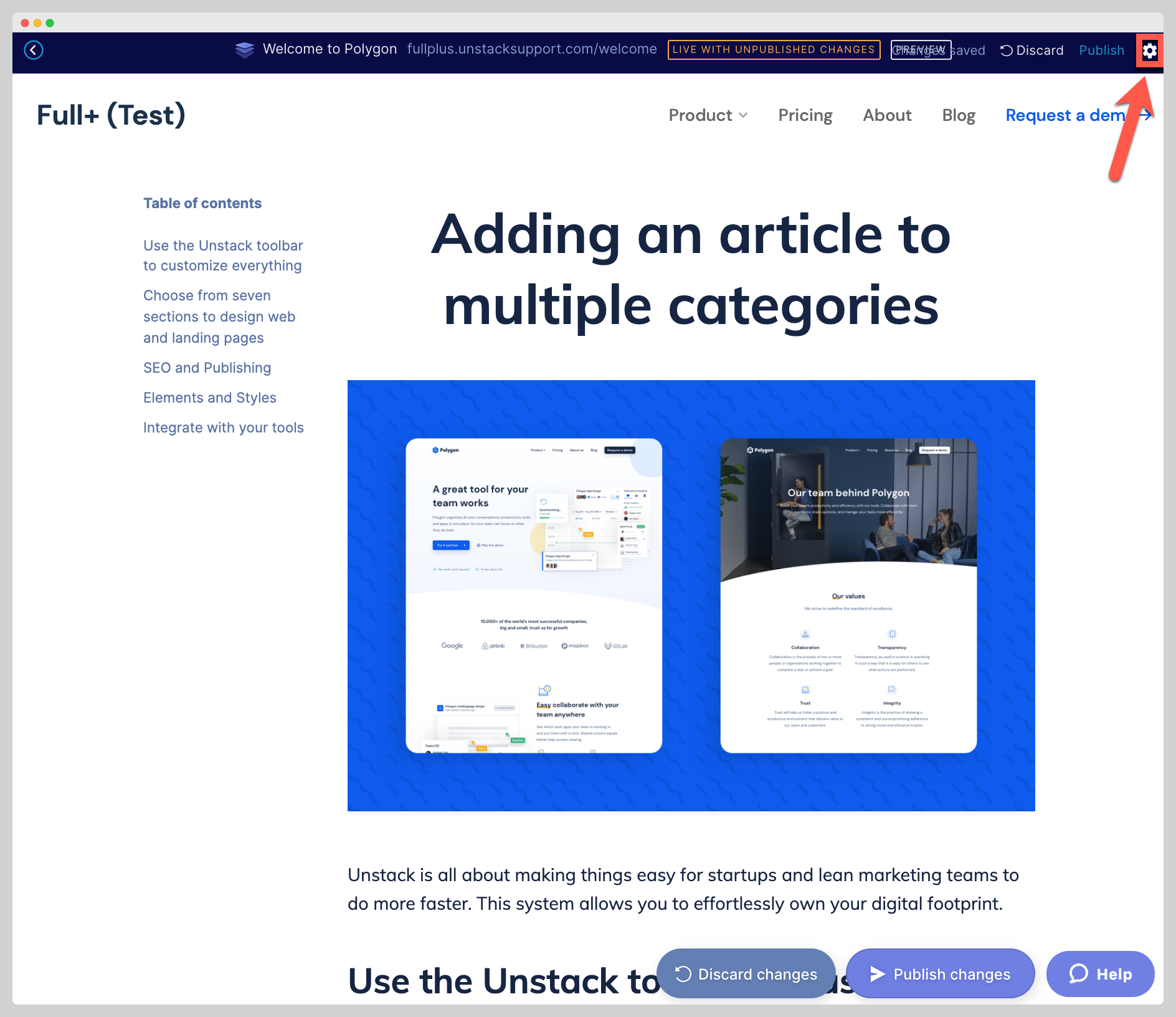
-
Scroll down the settings until you see "Categories". Open the drop-down and select a category that you'd like the article to be added to.
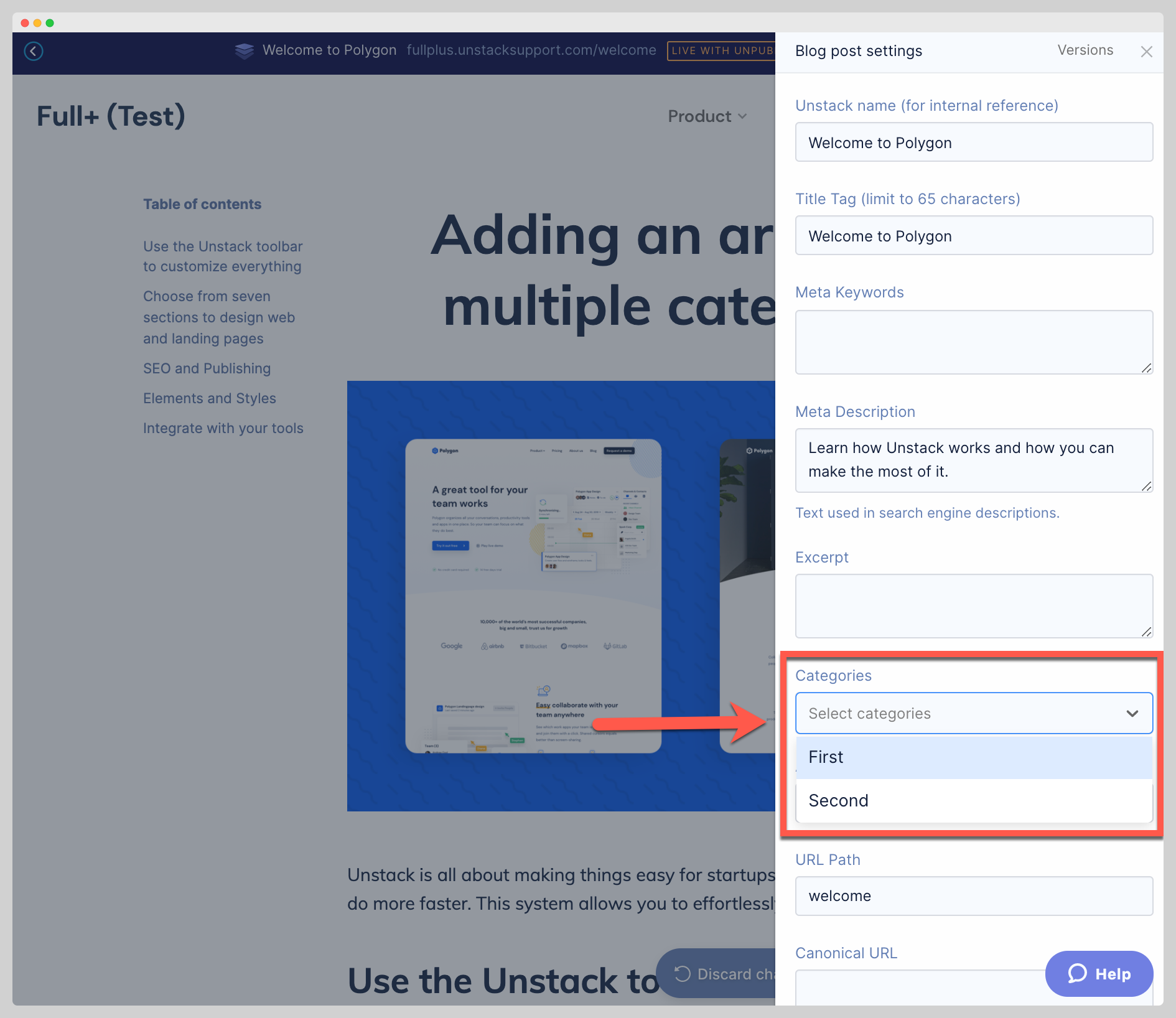
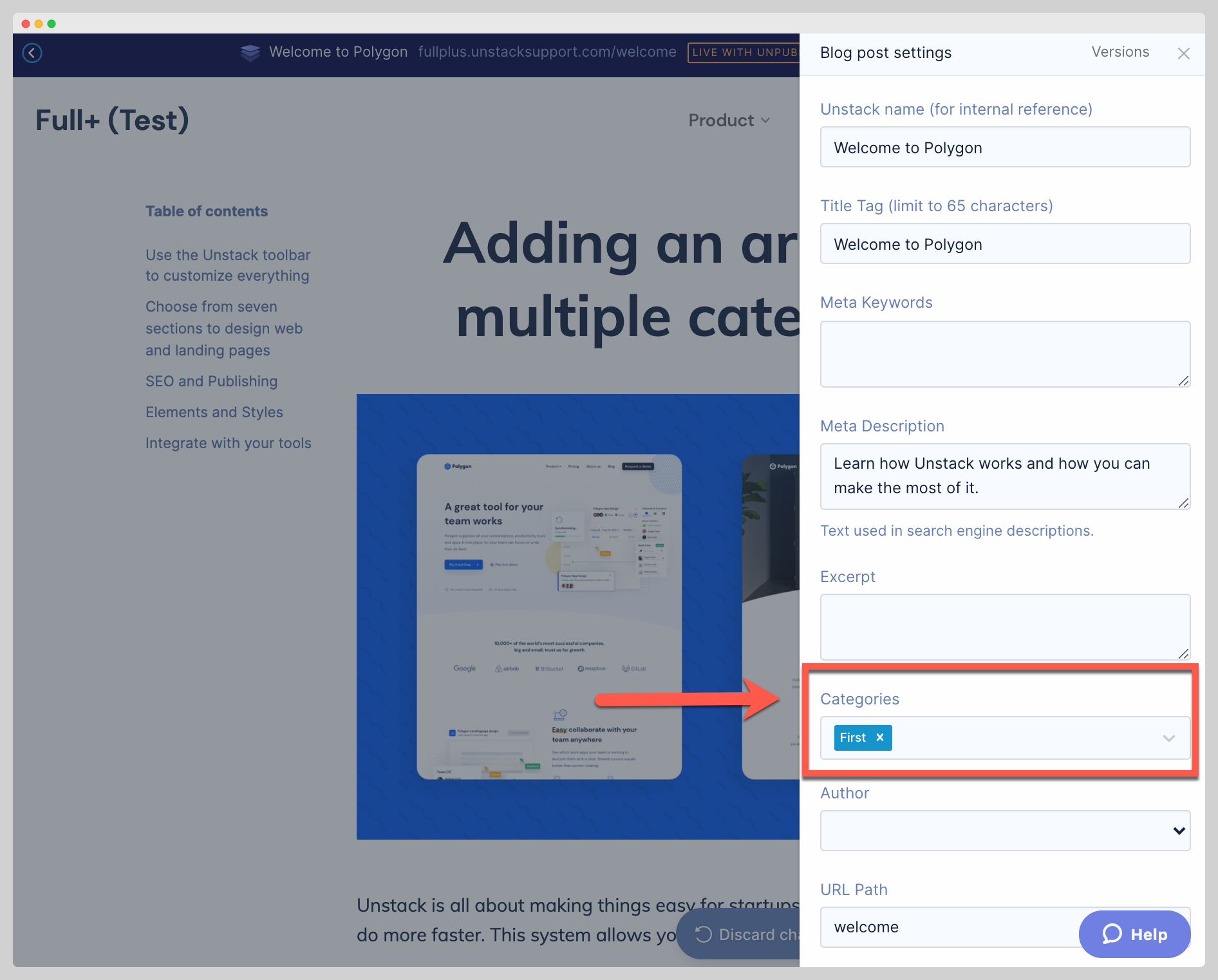
-
Repeat this process to add an additional category. You'll know that you've done this correctly if you see both categories side by side (as pictured below)
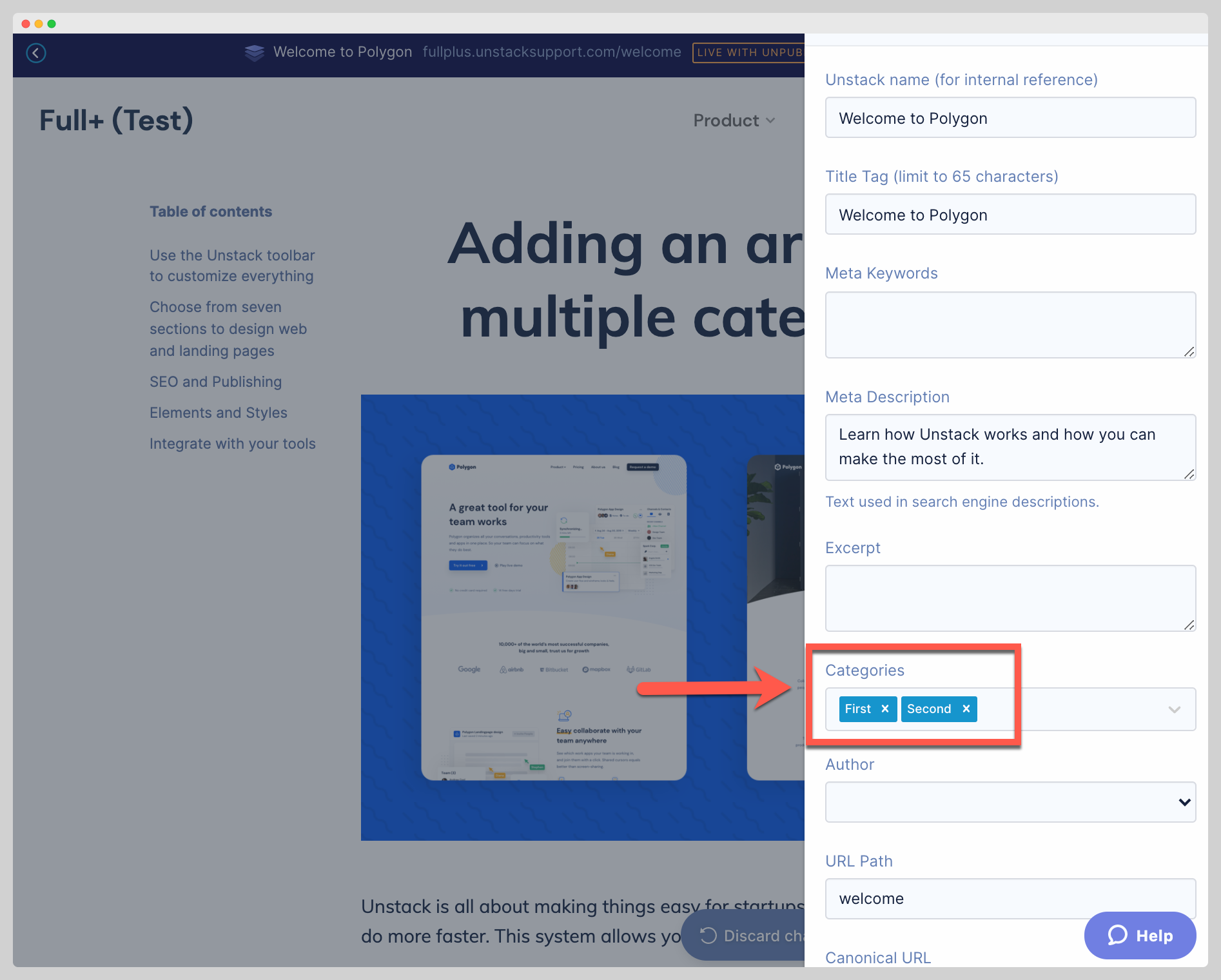
-
Once satisfied, make sure to save and publish your changes!