Creating Subscription Products in Product Experience Manager
The following steps describe how to create a repeat product or service in Product Experience Manager.
Prerequisites
You must create all of your currencies in your store. See Manage Currencies.
Creating a Subscription Product
The following steps describe how to create a subscription product in Product Experience Manager.
When creating a product in Product Experience Manager for a subscription, you can only create new offerings. You cannot add your Product Experience Manager product to an existing offering.
-
Log in to Commerce Manager.
-
Go to PRODUCT EXPERIENCE MANAGER > Products.
-
Select Create New.
-
Follow the instructions described in Creating Products to create your product.
-
Select the Subscriptions tab.
-
Select Create New Offering.
-
Follow the instructions described in Creating Offerings to create your offering.
-
You must select Save for your changes to take effect. If you select Save & Exit before selecting Save, your changes are lost.
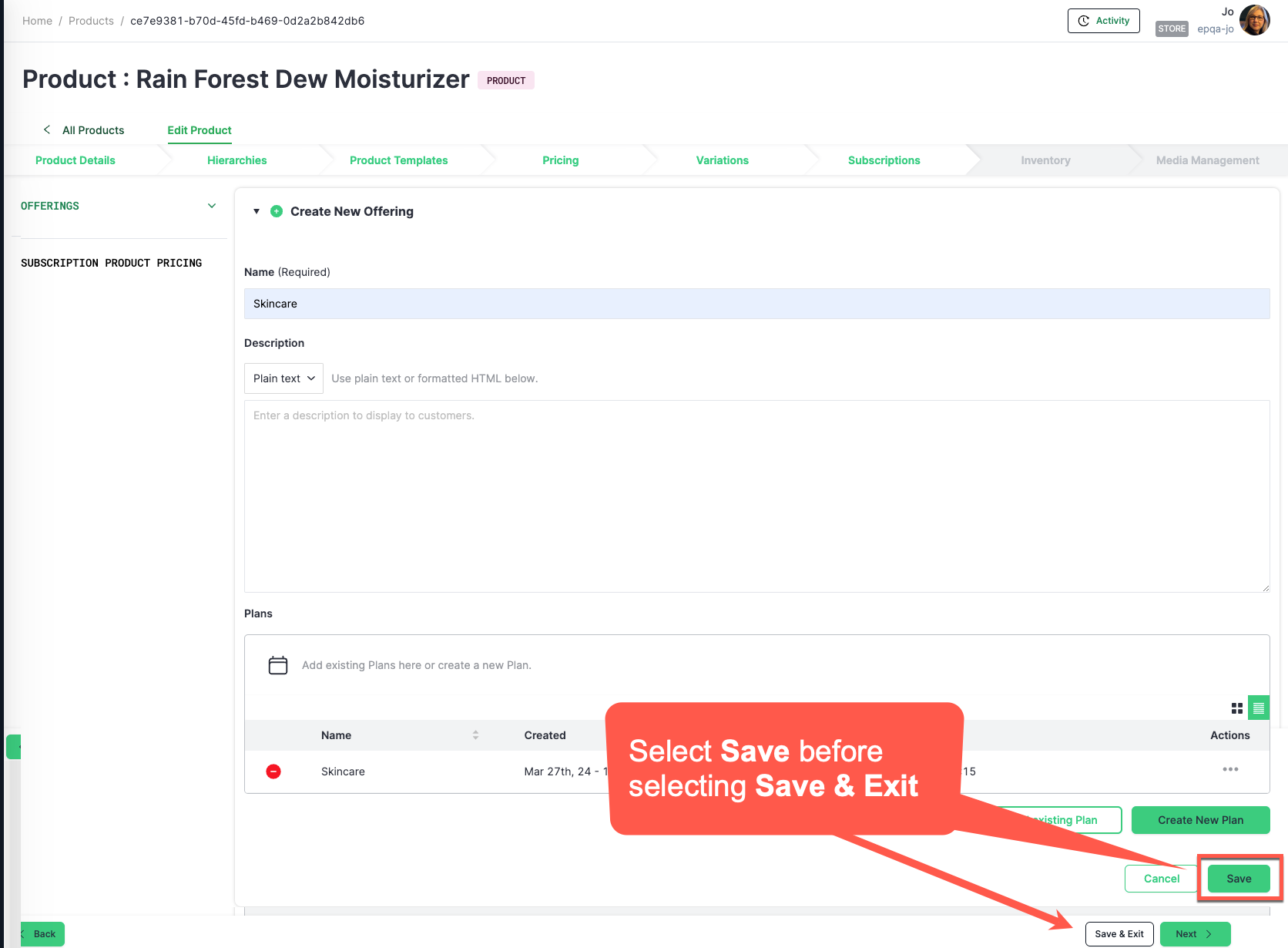
-
Select Save & Exit or Next depending on your requirements.
-
You can edit a product or service at any time by selecting ... > Edit on the product you want to edit.